Follow installation instructions mentioned below to install BroadViewAgent, BroadViewBstApp or BroadViewPacketTraceApp on the Reference Platform. All the below instructions are to be executed on the console of the Reference platform.
1.Download the kernel modules and configuration files on to the switch:
# scp <username>\<server_ip>:<file_path>/linux-kernel-bde.ko <local_path>"
# scp <username>\<server_ip>:<file_path>/linux-user-bde.ko <local_path>
2.Download the BroadViewAgent, Shared libraries,BroadViewBstApp and BroadViewPacketTraceApp on the switch
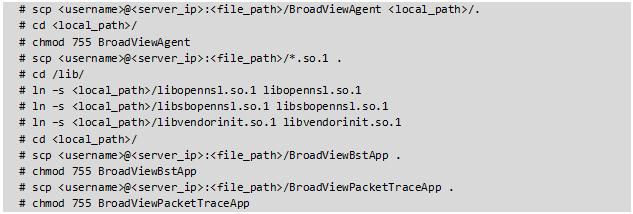
3.Install kernel modules
# insmod linux-kernel-bde.ko
# insmod linux-user-bde.ko
# lsmod
Note: Use the below commands to install kernel modules on Interface Master Platform
# insmod linux-kernel-bde.ko dmasize=16M
# insmod linux-user-bde.ko
# lsmod
 1.8.2
1.8.2