This section presents simple use cases that can be implemented using the provided Client Applications.
Bridging
The figure below illustrates a simple bridging configuration. Two stations are connected to ports 3 and 4 of the switch and packets are bridged in the switch for these stations to communicate. Station A sends and receives untagged traffic while Station B sends and receives tagged traffic.
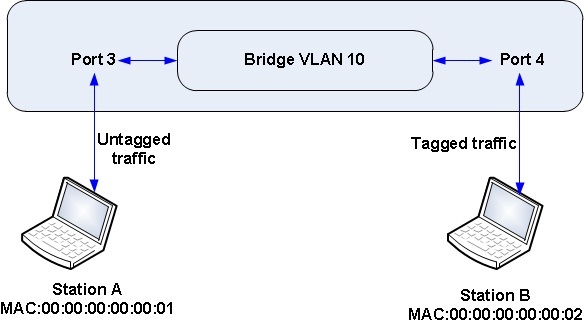
Refer to the ofdpa_bridging.py script for an example of setting up this scenario.
IPv4 Unicast Routing
The figure below illustrates a simple IPv4 Unicast Routing configuration. Two stations are connected to ports 3 and 4 of the switch and packets are routed in the switch for these stations to communicate. The packets are routed between VLAN 10 and 11.
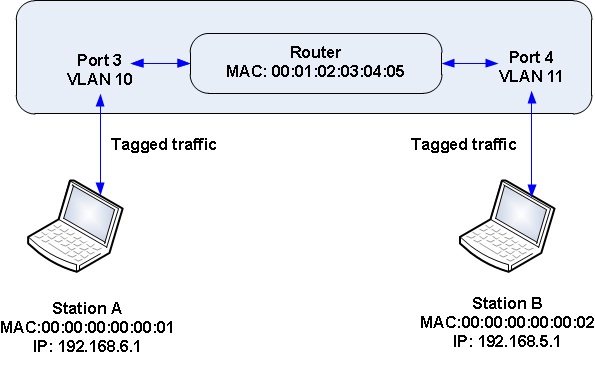
Refer to the ofdpa_routing.py script for an example of setting up this scenario.
VXLAN
Purpose
The purpose of this example script is to demonstrate the use of OF-DPA switch to set up a VxLAN tunnel through the OpenDaylight controller.
Topology
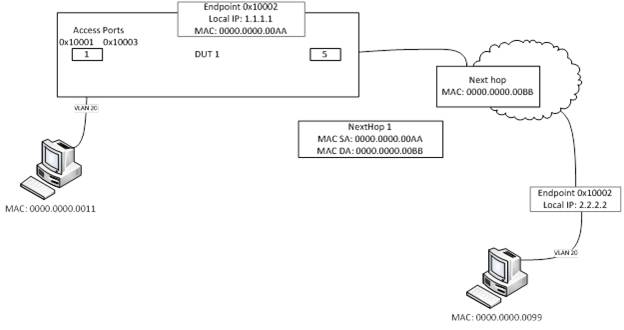
The topology setup consists of a Switch running OF-DPA connected to a host. The switch acts as a VxLAN gateway and accepts incoming packets on VLAN 20 and puts them in a VxLAN tunnel. It also serves as Virtual Tunnel End Point and removes the tunnel specific information from the incoming traffic before forwarding it to the host. The host with MAC address of (0000.0000.0011) connects via port 1 to the switch. The neighboring router is connected to the switch via port 5.
Setup
On the switch side start the ofagent application
Install VXLAN tunnel configuration OpenDaylight controller set up The OpenDaylight version we tried is SR3 Helium. Install OpenDaylight
Start the karaf executable
Install features necessary
Exit out of Karaf
Start Karaf again
Run the file ./vxlan_odl_demo.sh
